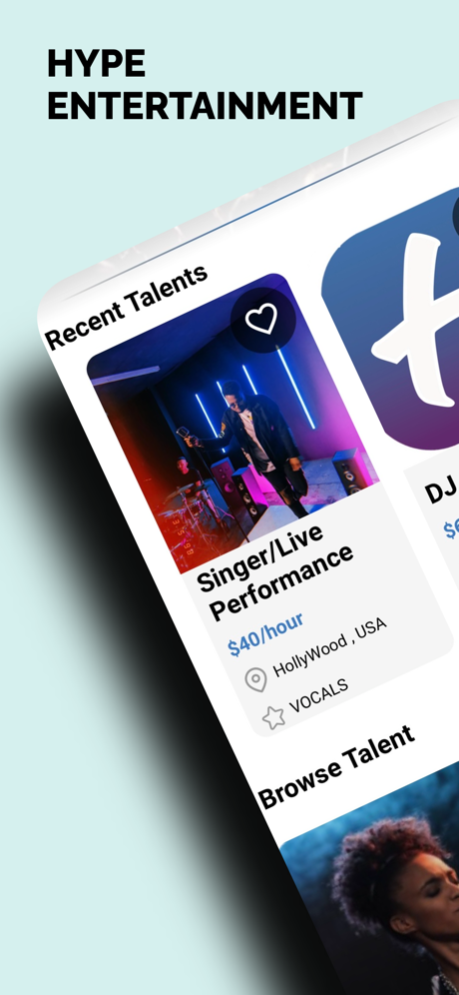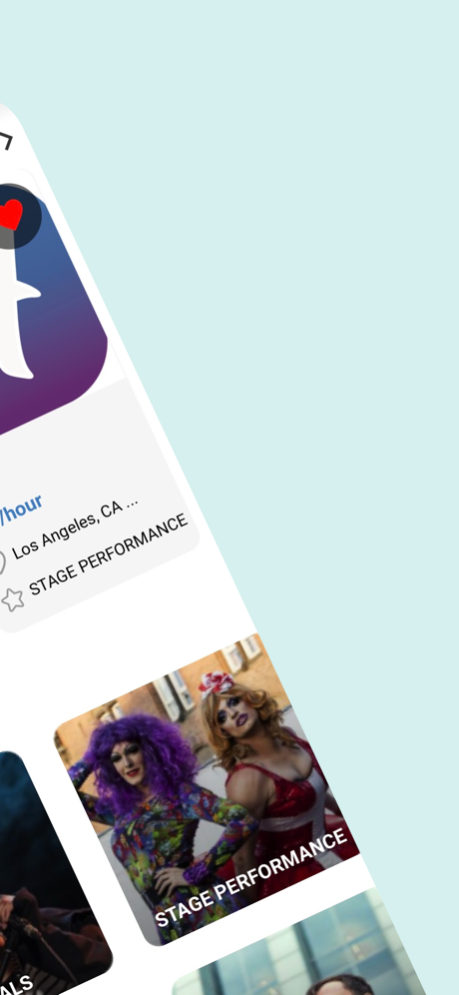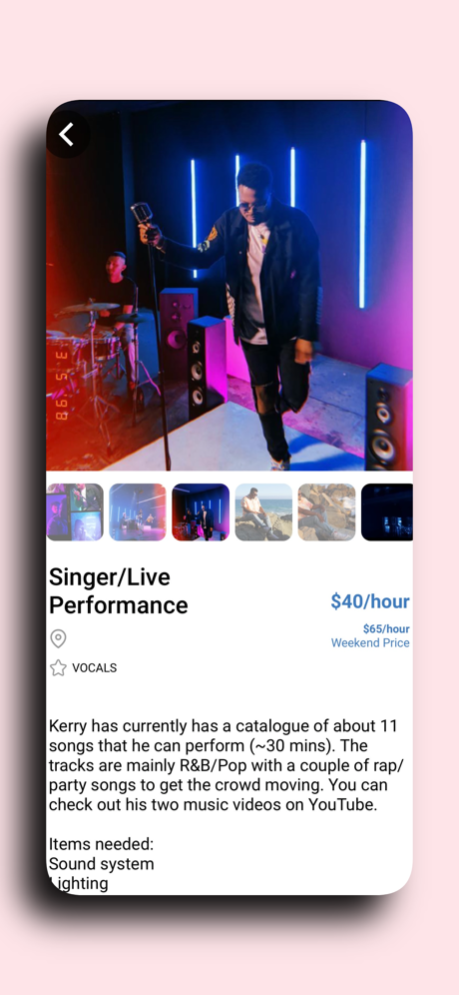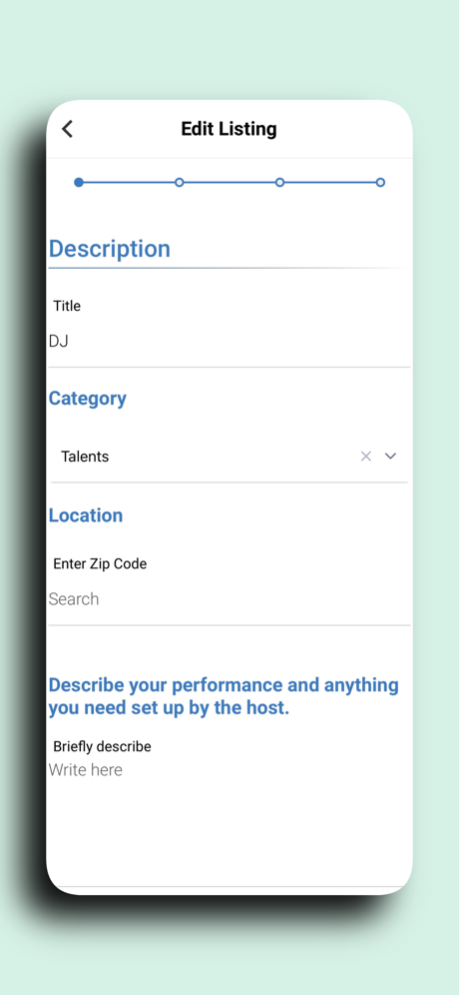Hype 1.0.2
Continue to app
Free Version
Publisher Description
Get onboard with HYPE, a single destination for venues and talent to streamline bookings. A platform where artists can expand their exposure, and venues can discover emerging talent. HYPE’s seamless management and payment system allow both artists and venues to connect to a wider network!
- Explore Hype’s global marketplace to find the perfect talent around you
- Take advantage of Hype’s customizable calendars, allowing you to set your schedule
- Personalize your listing with photos, videos, and descriptions of your talent
- Build your portfolio showing places you have performed
- Set your own prices and receive payout in secured payment platform
Aug 5, 2023
Version 1.0.2
- Updated stock images
- Added new categories
- Updated payments
- UI improvements
- Bug fixes
About Hype
Hype is a free app for iOS published in the Recreation list of apps, part of Home & Hobby.
The company that develops Hype is Byrone Collins. The latest version released by its developer is 1.0.2.
To install Hype on your iOS device, just click the green Continue To App button above to start the installation process. The app is listed on our website since 2023-08-05 and was downloaded 0 times. We have already checked if the download link is safe, however for your own protection we recommend that you scan the downloaded app with your antivirus. Your antivirus may detect the Hype as malware if the download link is broken.
How to install Hype on your iOS device:
- Click on the Continue To App button on our website. This will redirect you to the App Store.
- Once the Hype is shown in the iTunes listing of your iOS device, you can start its download and installation. Tap on the GET button to the right of the app to start downloading it.
- If you are not logged-in the iOS appstore app, you'll be prompted for your your Apple ID and/or password.
- After Hype is downloaded, you'll see an INSTALL button to the right. Tap on it to start the actual installation of the iOS app.
- Once installation is finished you can tap on the OPEN button to start it. Its icon will also be added to your device home screen.